It is common knowledge that WordPress is the most popular website platform in the world.
According to the data published by Small Business Trends, about 30% of the top 10 million websites are launched on WordPress.
The main reason why it’s so popular with different website owners is its simple, user-friendly form. Even though it’s a straightforward platform, you still need to learn its basics to use it successfully.
Since content is one of the crucial aspects of every website, we want to show you how to create relevant content using WordPress.
Make the Most of Yoast
When you’re creating content for your website, it has to be relevant to the readers and well-organized for Google.
You’ll meet the first condition if you populate your blog and web pages with posts that will offer solutions to your readers. If you’re in the finance niche, create articles that will teach your audience how to improve their financial and saving strategies.
As for Google and other search engines, it’s necessary to sprinkle the right keywords across every article. This is where Yoast comes on stage.
It’s an efficient and free plugin that will assist you in making SEO-friendly articles. They’ve recently added Schema.org vocabulary to the array of their SEO features.
For starters, use a keyword generator, such as Google Keyword Planner to identify the best keyword for your business in the given niche and location. Also, make sure that it’s a long tail keyword because search engines find them more useful for Internet users.
Then you should use Yoast to analyze the article. Include the keyword throughout the article, in accordance with the guidelines provided by this plugin.
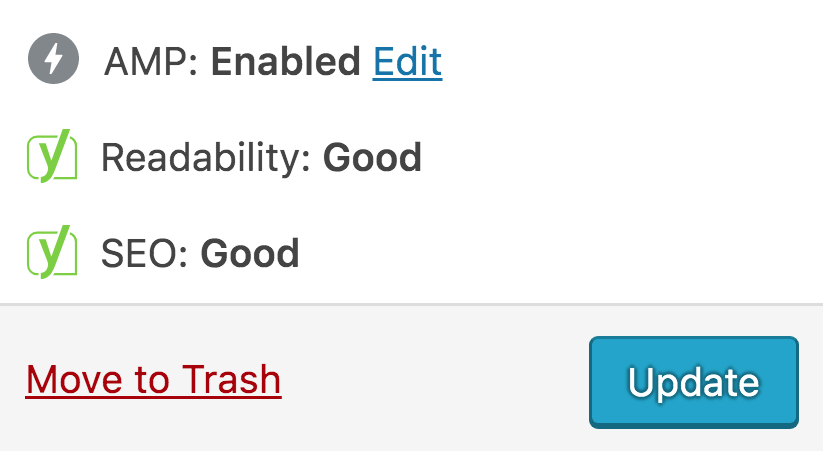
Its greatest value is that it shows how well you’ve used the generated keywords. You shouldn’t hit that Publish or Update button until you’re given green lights.
Double-check Authenticity
Nowadays, the Internet is brimming with new content. Some of these articles contain spun or plagiarized content that doesn’t bring any value to Internet users.
Search engines keep introducing algorithm changes that eliminate such articles at once and punish the websites that publish them.
Sometimes it can happen that a part of your article is the same as another piece of content somewhere else on the Web.
Instead of using additional tools to check the level of authenticity in your articles, you can just analyze your posts with Grammarly Plagiarism Checker.
Not only that it will highlight any duplicated content and plagiarized items but it will also show if your articles contain any broken links.
Apart from that, you can use it to optimize images and create the right title tags.
Learn to Score With the Visual Editor
Now that we’ve mentioned images, we can delve into website visuals on a WordPress website.
As pointed out by the Houston logo design artists, the visual identity is the name and surname of every website.
In line with that, it’s important to enrich every bit of the website with valuable visuals. This is where the Visual Editor plays an important role.
Foremost, if you’re writing in WordPress, it’s imperative to ensure that you can do it without distractions. You can do that by clicking on the rightmost icon on the toolbar. It will activate the full-screen writing mode. That way, you’ll stay focused on writing your blog posts.
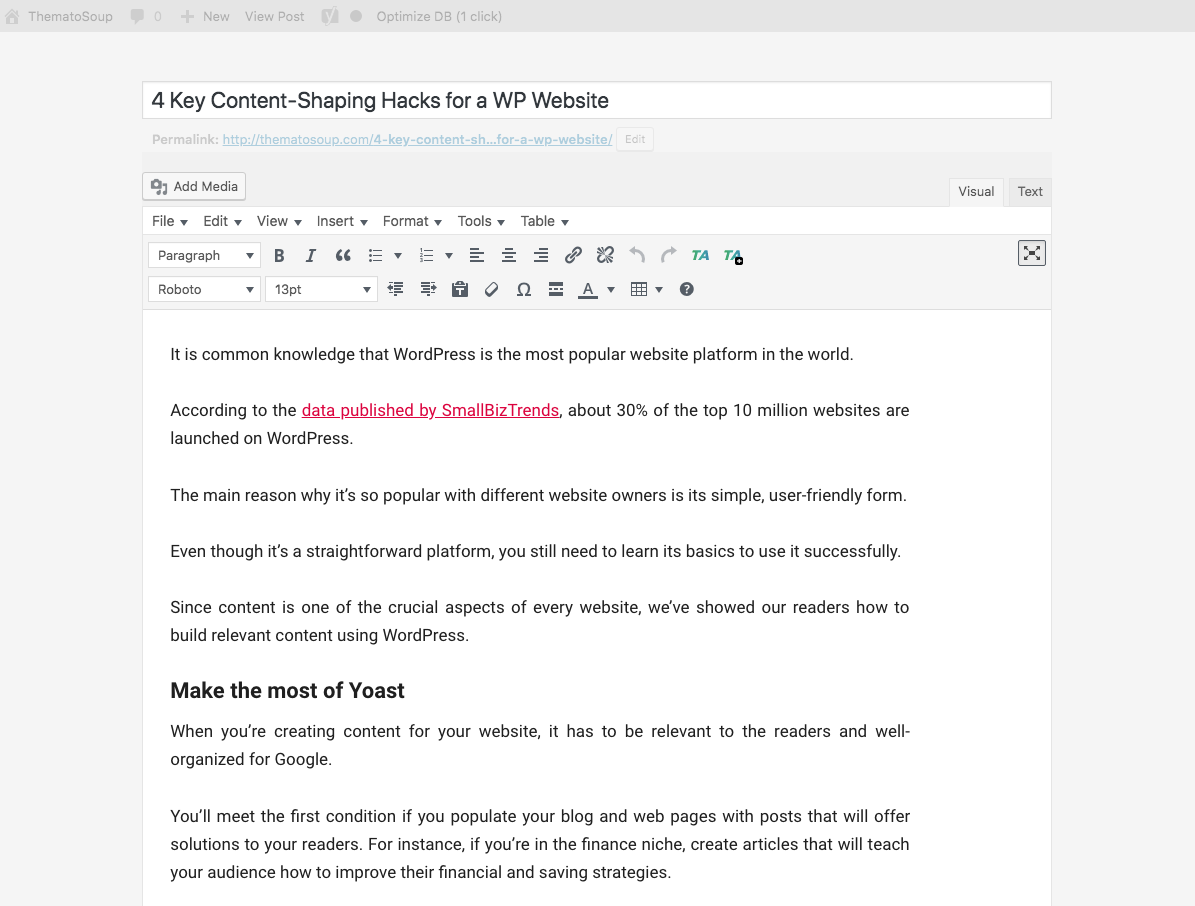
Apart from that, website owners like to add videos to their websites. You need to upload your video to YouTube, Daily Motion or any other similar service and just paste its link to the post editor. WordPress will automatically embed any video link you post.
Also, it’s important to publish grammatically and stylistically meticulous posts. Writing aid services such as Grammarly or ProWritingAid.
As you write, they will analyze and suggest a solution for your mistakes.
If you want to paste text you’ve written in another program, always use the Paste As Text option on the toolbar. This will retain the formatting from the source document.
Arrange the Image Range
Apart from the things explained earlier in this article, WordPress is a great platform because it offers time-saving options for images.
When you upload an image to WordPress, you will immediately have four different versions of the same picture at disposal. Besides the original, full-size option, you will be able to use large, medium and thumbnail versions. They offer you this variety of options because WordPress has certain preferences regarding the image size.
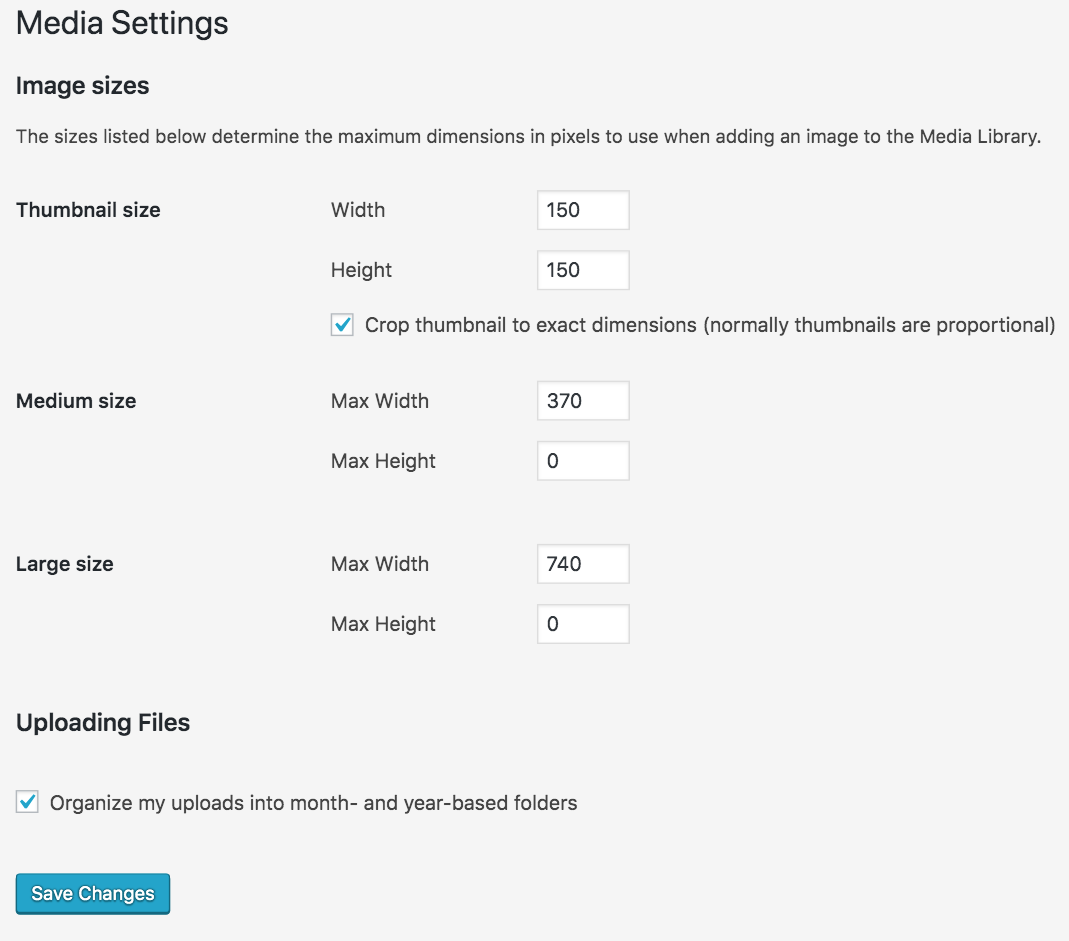
In line with that, the thumbnail photo is smaller than other options. You’ll need the medium or large version for the body of the text. Make sure to define these values in Settings > Media, to reflect your current WordPress theme design.
Also, it’s important to add the alt tag and title tag to every photo uploaded to WordPress. While both tags explain what’s in the photo, the former function is used for SEO and the latter one describes the readers.
Conclusion
Even though WordPress is no rocket science, it’s no cakewalk either. It’s vital for every website owner on this platform to learn how to use the WP functionality to generate top-notch content. WP provides many practical features not only for textual content but for visuals, as well.
The tips shared in this guide will help you craft well-organized, SEO-friendly articles, enriched with proper images and videos. Pay attention to basics and your content will always be nicely shaped.

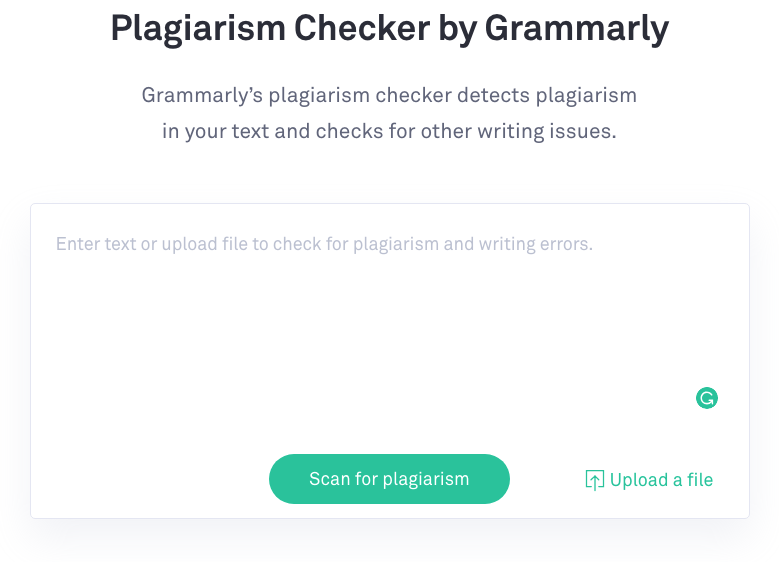
One comment 4 Key Content-Shaping Hacks For a WP Website