Seemed so distant to me, but it’s finally happened. Fanciest Author Box, The Only Author Box Plugin You’ll Ever Need, has been officially out for two weeks on CodeCanyon.
It took us little over a month to figure out all the details, think through all the different situations blog owners and authors might encounter and develop an author bio plugin that should satisfy even the neediest of you. Fanciest Author Box is now featured on CodeCanyon, but the beginning was far from great.
Soft Reject Situation
Nobody’s quite ready for it. You always hope for the best, you’ve double checked everything, your code is clean, screenshots and demo ready and your documentation branded. Well, it happened to us. It took just one day for Envato reviewers to do an “inspection” of our Fanciest Author Box and this is what waited for us in our ThematoSoup inbox –
Your item Fanciest Author Box isn’t quite ready for CodeCanyon. This is the reason given by our item inspector:
Welcome to CodeCanyon. :)
The issue here is that the documentation is sorely lacking.
Most importantly, remember that buyers may not be technically inclined. They may just be looking for an item to drop into their existing code base.
Also keep in mind that a typical user won’t really know about all the features your system brings to the table. With them in mind, you should also look into providing a quick start guide of some sort. It need not be long: a short one will do.
You can use a premade template or the Documenter tool for your documentation, both linked below:
http://themeforest.net/forums/thread/the-documenter/40757?page=1
http://themeforest.s3.amazonaws.com/108_helpFile/Template.zip
We knew we needed a more detailed documentation of our author box plugin for people who prefer going over “readme” files before actually testing stuff. Sani, our Manic developer, stayed up all night in order to get this right and boy, did he deliver.
Now, the plugin is well documented and easy for anyone to install and customize. We also plan on releasing a screencast overview for it, which is why we bought this fellow – AKG Perception 120 USB.
Give Me Features, I Want Features
You never know what you as an author might need on your website, so we packed Fanciest Author Box with features and here’s a list of some of them:
- Automatically added before, after (or both) your posts, pages and custom post types
- Can also be used as a widget, shortcode or template tag
- Translation ready
- Unlimited color options
- Twitter bio, latest tweet
- Facebook like or subscribe
- Google+ add to circles button
- Rel=”Author” Google authorship
- Custom HTML tab

We’re currently working on the second plugin update with features proposed by happy users and with your help we intend to make it one of a kind authorship utility.
For those less needy there’s a free version of the author bio plugin called Fancier Author Box. In addition to this I’ll give you a roundup of free WordPress author bio plugins so you can see how Fancier Author Box stacks up against those buggers.
Things are just getting warmed up for The Only Author Box Plugin You’ll Ever Need, so hit any of those big social buttons below to stay tuned.
Share your thoughts and views and we can make Fanciest Author Box exactly how you want it.
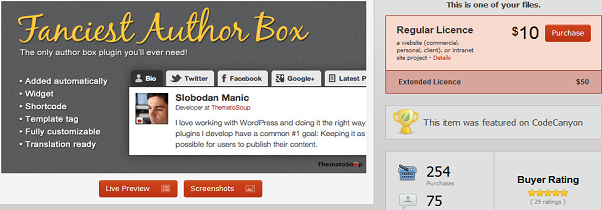




After spending most of last three years working on client projects, making this one happen felt great and I can’t wait to get our first theme ready for ThemeForest.
Oh, and those screencasts, of course.
@slobodanmanic I share the feeling. Creating premium themes and plugins the way You think it should be done is a true and only satisfaction this industry can give.
Thematosoup, congratulations on your newborn plugin.
I fell in love from the day one and I think you totally nailed it,
it’s simple, nice and intuitive.
Keep up the great work. What’s next?
@chachovski Thanks for your kind words, Stefan,
We worked hard on getting it right. As you know it yourself, getting it simple and functional at the same time is a daunting task, but we try our best.
Our very first premium theme is up next. I’ll post a sneak peek pretty soon.
To change location of author box what can i do? (I know a bit coding on php.)
@metude You can use the template tag, more info at Docs page:
http://docs.thematosoup.com/plugins/fanciest-author-box/using-template-tag/
@metude Hi,
You can use Fanciest Author Box template tag to display it anywhere you like. Here’s our online documentation on how to do that – http://docs.thematosoup.com/plugins/fanciest-author-box/using-template-tag/