Today, we take a look at the three of the best WordPress landing page plugins and see how they compare to each other in terms of features, ease of use and price.
WordPress is the most widespread CMS out there. And it’s for a good reason. Ease of use, lots of themes and plugins and support for all issues you may have are just some of the reasons why WordPress gets so much love.
A major part of its popularity is the fact that you can build websites without knowing how to write code. Even if someone else created your website – you can create your own landing pages with ease.
Why You Need a Landing Page Plugin
If you know a thing or two about internet marketing, you know that landing pages are necessary to promote your products and services. But, the thing is most business owners and managers can’t create them on their own. They don’t know how to code – and they shouldn’t know, either.
Landing page plugins allow you to easily create new landing pages without learning how to write complex code. Today we take a look at three of them:
- Divi
- Thrive Architect
- Elementor Pro
1. Divi WordPress Theme & Landing Page Builder
Created by Elegant Themes, Divi is one of the most popular WordPress themes and landing page plugins around.
At its heart is Divi Builder, a front-end editor that makes your abstract design ideas into reality. What you see is what you get – you create the beautiful design, while Divi crunches the code in the background.
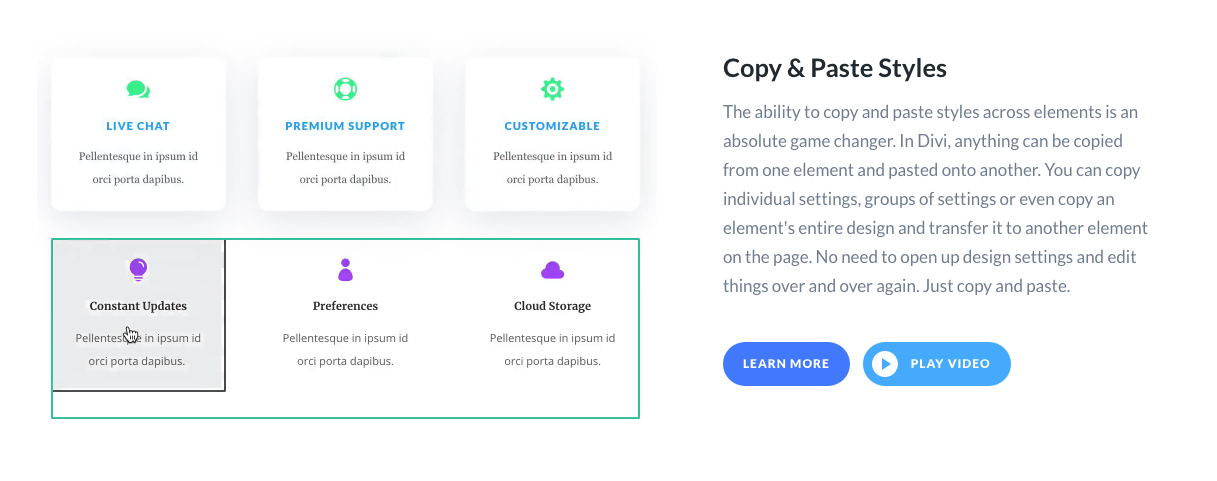
One thing you will immediately notice is the ease of use. Whichever action you take, you will see the effects immediately. Whether it’s changing a font, resizing a page block or changing some spacing. You can do it all with a few clicks and you’ll see the results right away.
You don’t have to be a design genius either. Divi comes packed with a full toolset to help you get started. You get a range of different pre-made layouts and toolsets which you can adapt to your liking.
There are over 20 layouts and 100 prebuild website with each license you purchase. This also allows you to just change the 46 different elements and make the landing page completely unique and your own.
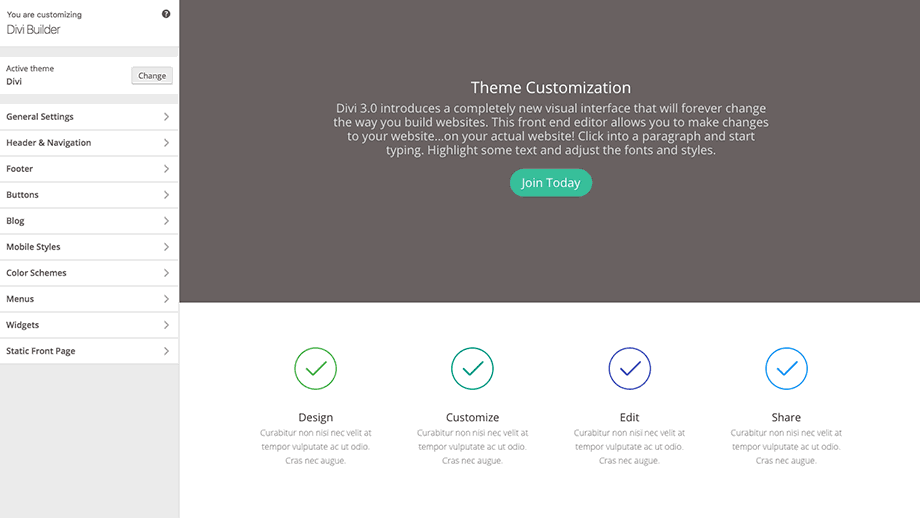
You can save your layouts for future use if you’ve created a landing page that works particularly well. You can go to the Divi Builder community and pick a layout and download it. There’s a large variety of paid and free options.
Divi landing page builder comes with a Divi Leads Split Testing feature. It’s an integrated split testing and conversion rate optimization system backed by powerful stats and insights, and I found it all works well along with Divi Builder.
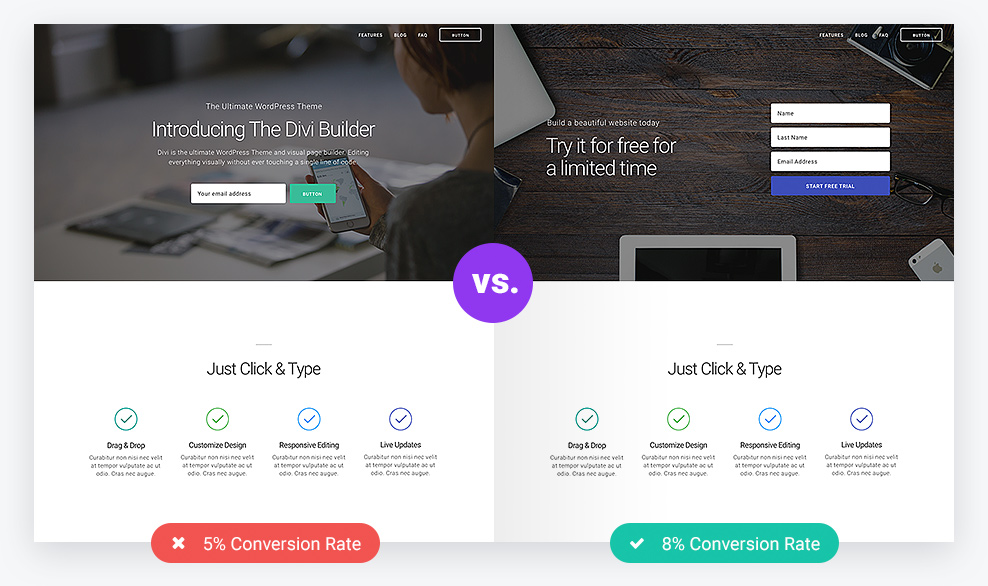
Pricing: You can purchase Divi at an annual fee of $89 or shell out $249 for lifetime access. Both packages have the same features. You get all of their themes and plugins, regular theme updates, premium support and unlimited use on your websites.
If you don’t frequently create new landing pages, $89 is an excellent deal to be had. If you have a growing business and put up lots of new pages regularly, Divi lifetime makes a lot of sense – especially if you’re not paying a WordPress developer.
2. Thrive Architect Landing Page Builder
Thrive Architect is one of the fastest and most intuitive visual editors for WordPress. Besides landing pages, you can build all other types of pages, as well as create blog posts with neat visual elements to make them more appealing.
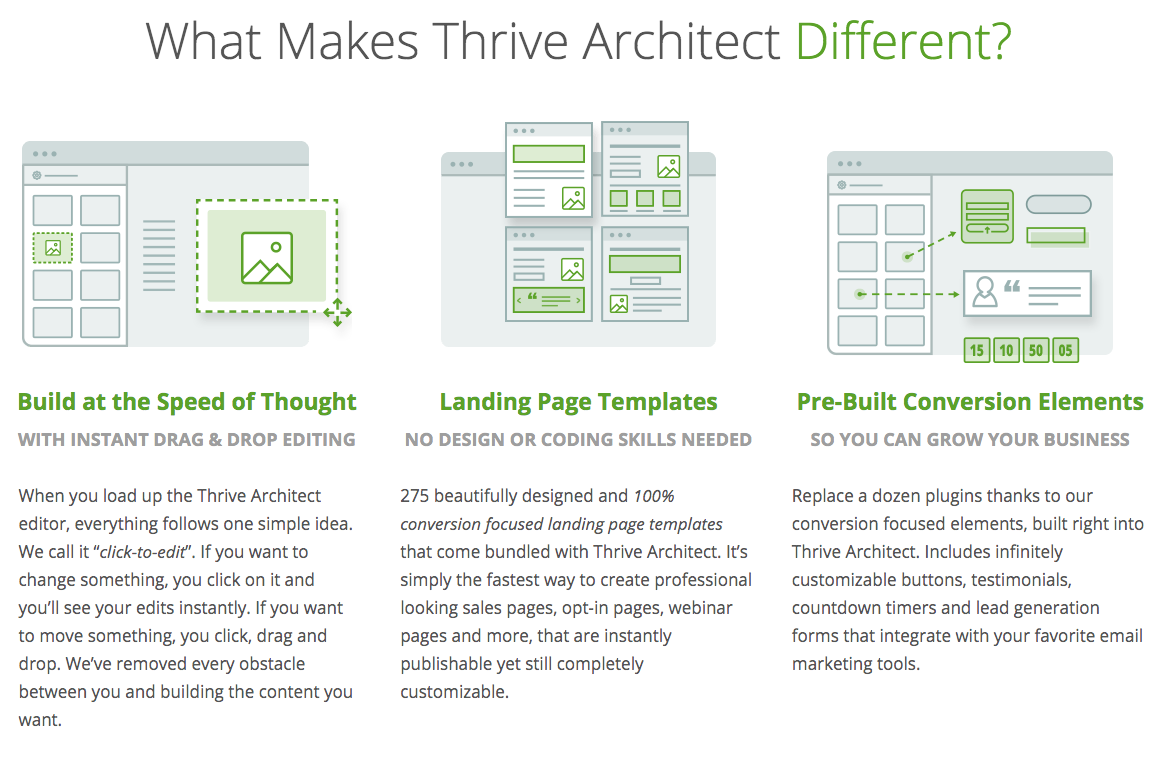
You start with building out your page by picking out a template from the Thrive library. The library currently has over 40 website templates and over 275 landing page templates.
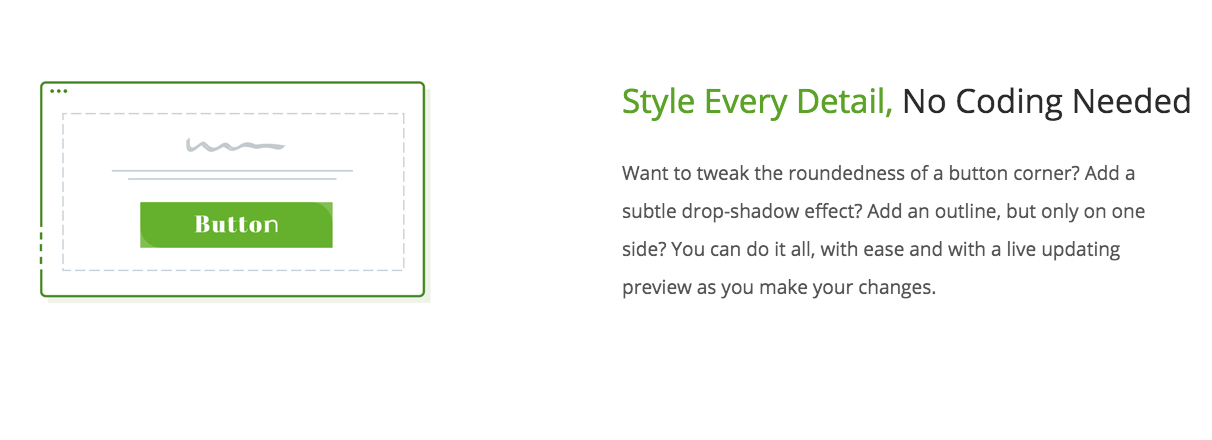
The great thing about templates is that they support more than one format. In other words, one template uses the same design elements for a multitude of pages:
- Landing page with opt-in
- Thank-you page
- Download page
- Webinar page, etc
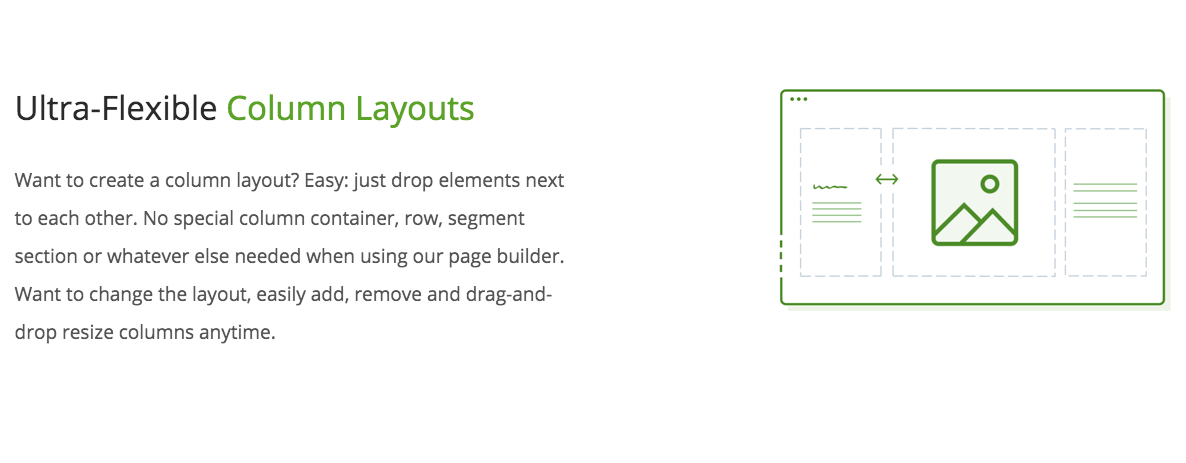
The neat thing here is that besides a landing page, you have a ton of additional elements you can use to guide visitors down the funnel, and they’re all in the same visual style.
Once you have your chosen template, you can edit all of the elements in the page, including fonts, headers, images and their sizes. All of the changes are visible immediately in the editor and you literally see what you get as the final outcome.
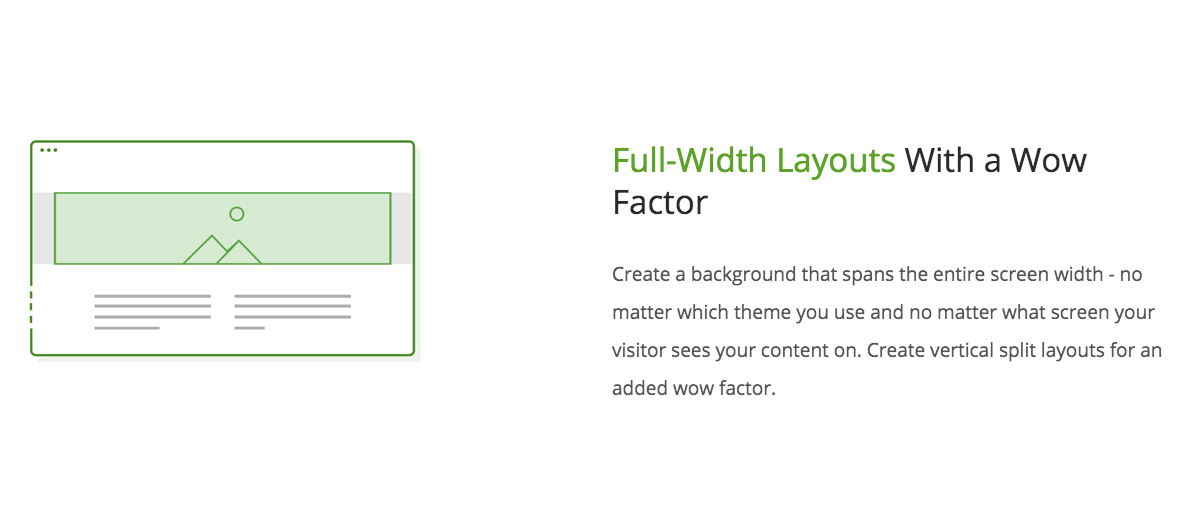
Alternatively, you can start building your pages from scratch, using one of the many available elements in Thrive. However, there are so many great templates that there is simply no need for this.
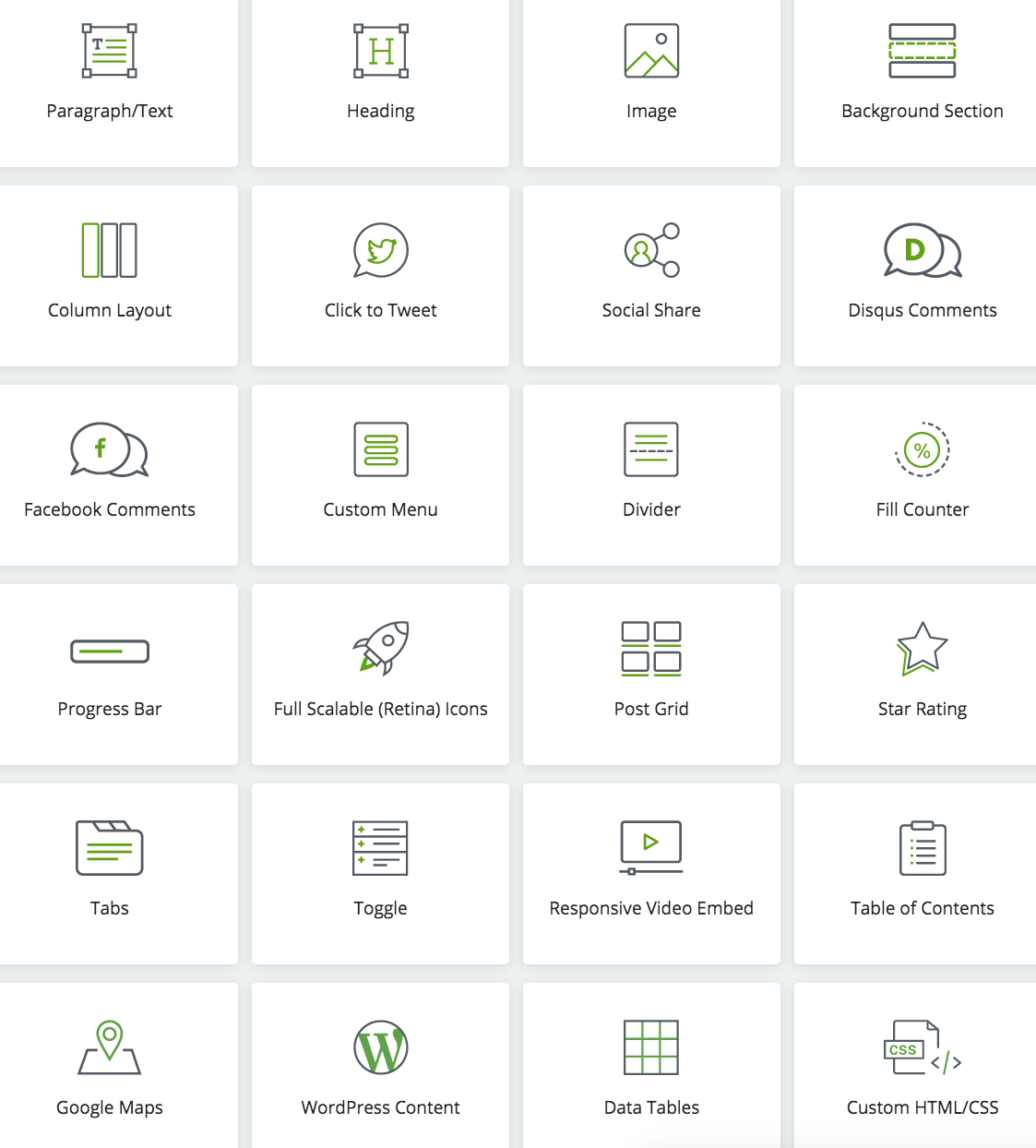
Thrive’s landing page builder really focuses on the core of landing pages – conversions. You can create opt-in forms (one-step and two-step) and integrate your favorite email service provider. Some other cool conversion-focused elements include countdown timers, calls to action, content boxes, lead generation forms and many other.
Pricing: There are three ways to purchase Thrive Architect. The first one is to pay for the Thrive Membership, priced at $19 per month. This gets you access to all plugins and themes, as well as unlimited support, as long as you’re paying for the subscription.
The second way is to pay for a single license, at $67. This enables you to install Thrive Architect on a single website and buys you their support for up to a year.
Finally, perhaps the best option is 5-license pack at $97, which gets you all features for a total of five websites, as well as support for up to a year.
3. Elementor WordPress Page Builder
The third entry on our list is one of the most popular WordPress visual editors, not just landing page builders. In fact, the plugin itself has been downloaded more than a million times so far.
Similarly to Divi and Thrive, Elementor is a drag and drop visual builder that lets you create pages without any knowledge of code and it can be used on any WordPress theme out there.
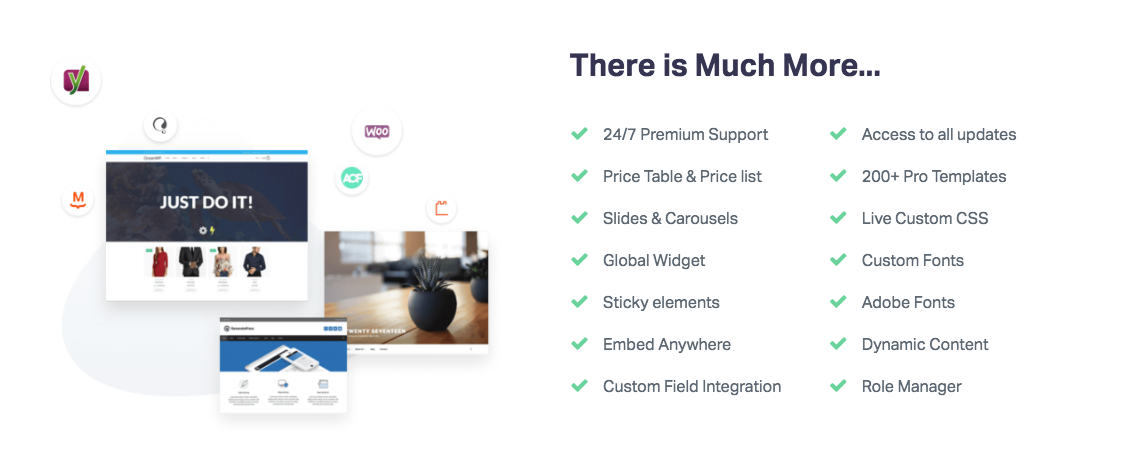
There are currently over 100 free templates for Elementor, which you can simply download and add to your website. I may be biased, but the templates look beautiful and they are stylish and contemporary. It’s very simple to add the existing elements and make a template your own.
If you’re feeling more adventurous, you can build your entire landing page from scratch using elements called blocks. Insert pieces such as columns, headings, images, buttons, dividers, spacers, videos, carousels, accordions and many more.

This is a great way to get a fully unique landing page design but it requires A) decent knowledge of design best practices B) some knowledge of web development. If you don’t want to risk creating an unusable landing page, simply go for a template.
There are additional features that make Elementor a great choice. For example, you can do inline editing to make your blog posts look great. You can edit the header and footer, besides editing the pages, and all of that using hundreds of fonts and color style options. Elementor also compatible with WooCommerce should you need an eCommerce solution.
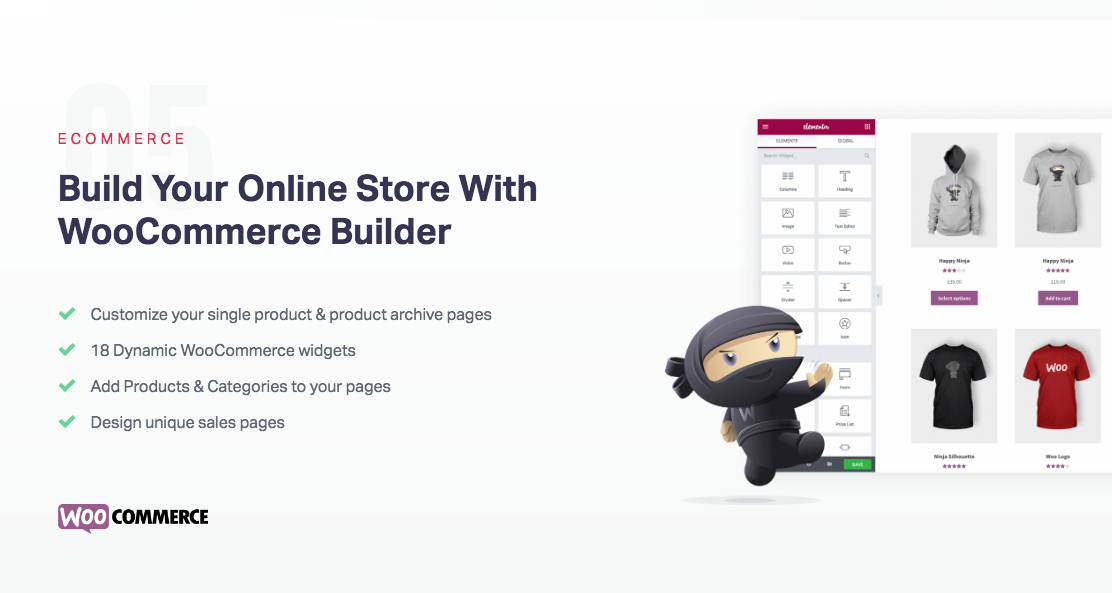
Pricing: Elementor is the only landing page builder on this list that has a free plan, which is probably why it’s been downloaded for so many times. The free plan gives you access to all of the design tools.
The tools you don’t get for free are:
- Advanced widgets
- Theme builder
- Popup builder
- Visual form builder and others
In essence, tools for advanced users. For building landing pages, you can do almost everything with the free version.
There are three paid plans – Personal at $5 per month (one site), Business at $9 per month (three sites) and Unlimited at $17 per month, with unlimited websites. Whichever option you choose, Elementor will pay itself out.
The verdict
All three of the reviewed landing page builders are great options if you want to create landing pages without the knowledge of web development or WordPress coding.
Divi would probably be my first choice simply because it offers over 100 pre-built websites and landing pages, so you can jump-start your campaigns.
Thrive Architect has over 275 landing page templates and a flexible payment plan that makes it a great option if you simply want to test the waters before committing to an annual plan.
Finally, Elementor offers over 100 free templates to choose from and if you don’t need to – you never have to go for a paid plan.
The possibilities of customization are endless if you choose any of these three because they’re currently the best WordPress landing page plugins with great support and new features being added on a monthly basis.
If you’ve used any of landing page plugins listed, please share your experience with me.

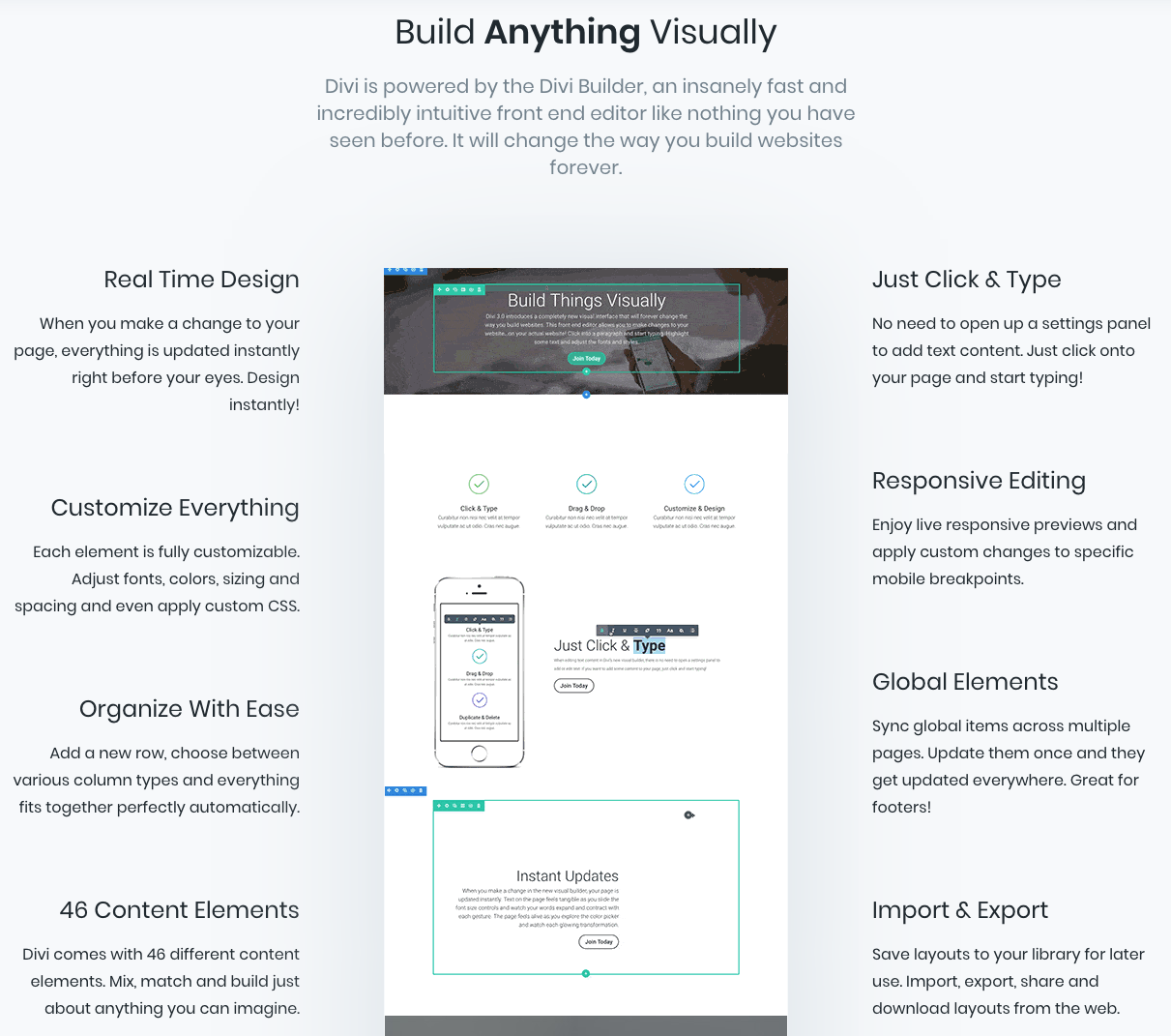
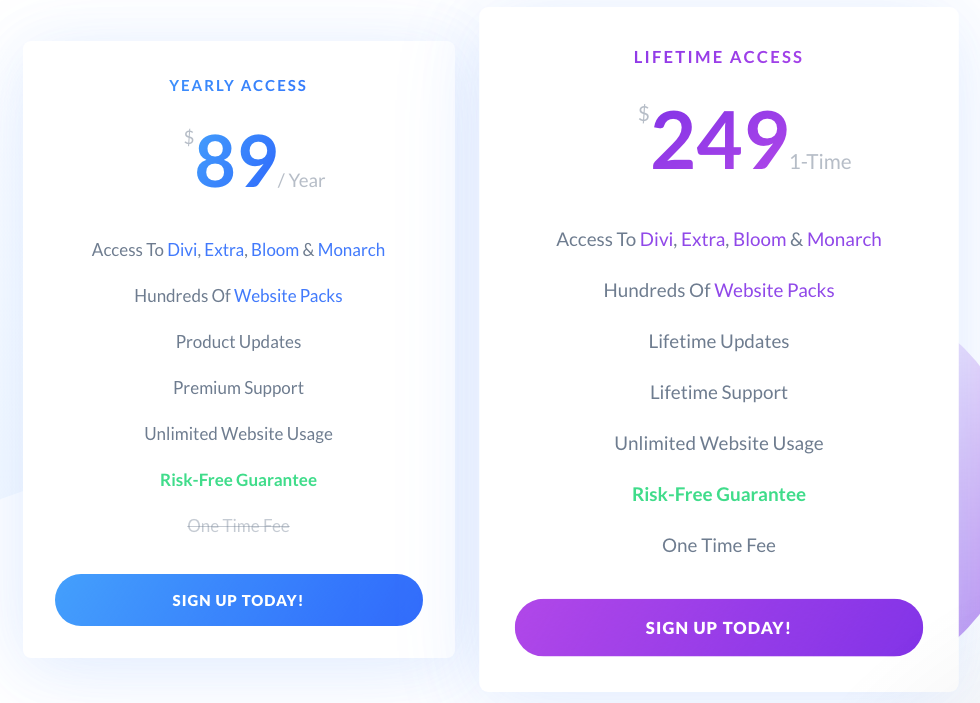
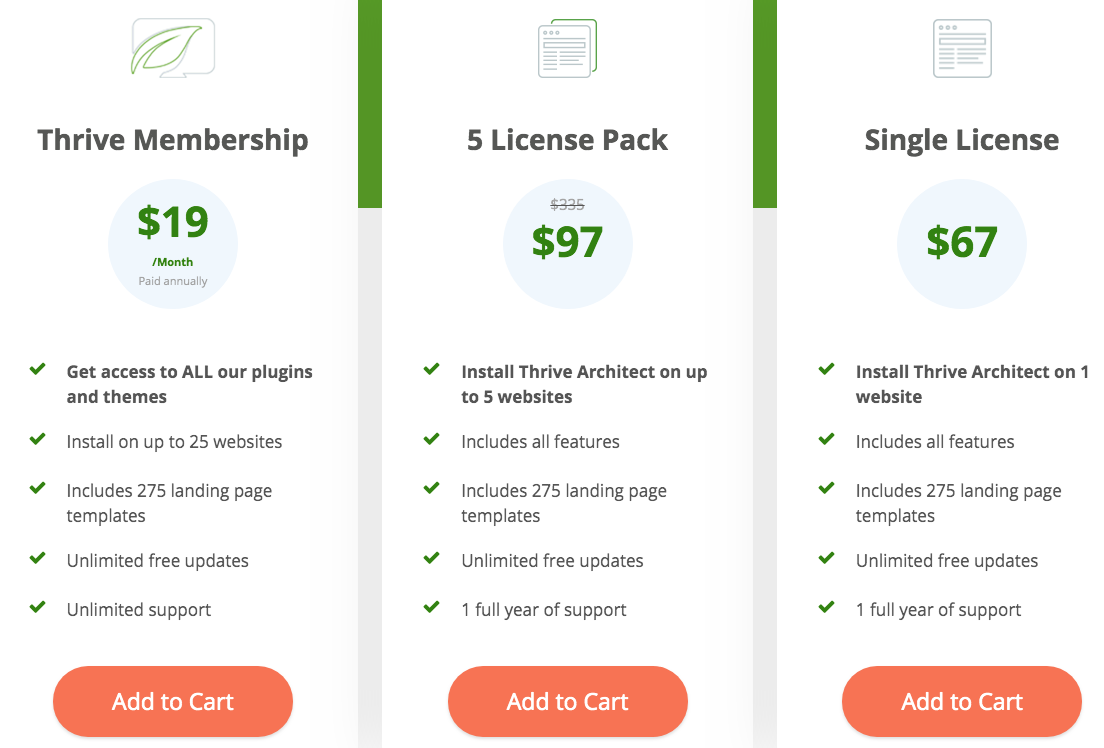
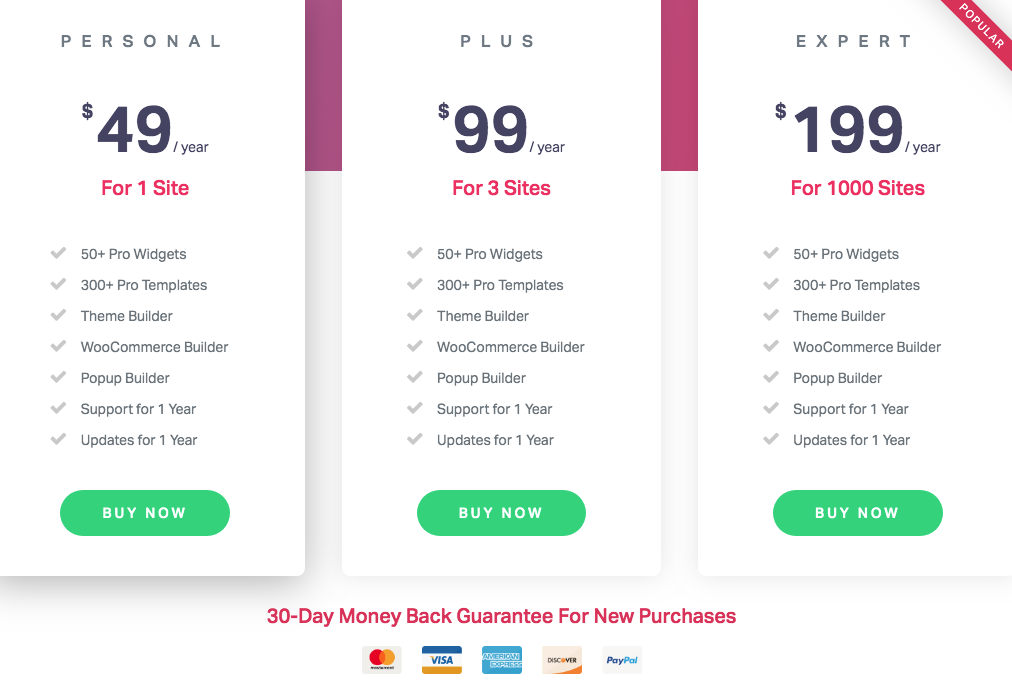

Hey Ivan,
Thanks so much for the WordPress landing page plugins review. Which one do you use for your clients and why?
Thanks.
Hi Dragan,
I’ve been actively using the Thrive products for the past 2 years. Recently, I started using Divi for my clients (Lead capture option).
I already learned Thrive products well and I like Divi because they added predefined layouts a couple of months ago.
I encourage you to try them both.
Hey thanks.. Divi is on my list of page-builders/landing page builders that I want to try, for sure.
I’ve used Thrive Architect before and I like it.