Blogging is like trying to build a car; you can’t really do much without tools to help you do it. Writing a post is all well and good, but at the end of the day they’re just words. To really capture and engage your readers, you’ll need some spice and pizzazz to keep them around. On top of that, you’ll need some tools that can help you check for optimization and optimal writing style.
I can see you pulling out your wallet, but don’t go swiping your credit card just yet. Yes, some of these tools come with a fee, but in a lot of cases they are actually free. Let’s take a look at eight of the tools that the most successful blogs use to keep themselves in top form.
Make the Most of Your Blog with These Tools
The world of blogging is intense and competitive, that much is true. That being said, these hidden secret weapons are something you should be using every time you sit down to make magic happen. You may have heard of some, but I’m thinking there’s going to be a lot of ah hah moments coming up very soon.
1. Hemingway
Here’s something we all hate: editing our posts. You just spend six hours crafting the perfect piece of content. You don’t want someone telling you that anything’s wrong with it because it’s a flawless masterpiece. Yeah, sorry to burst your bubble, but no one’s perfect. Trust me, I would know and I’m working on it.
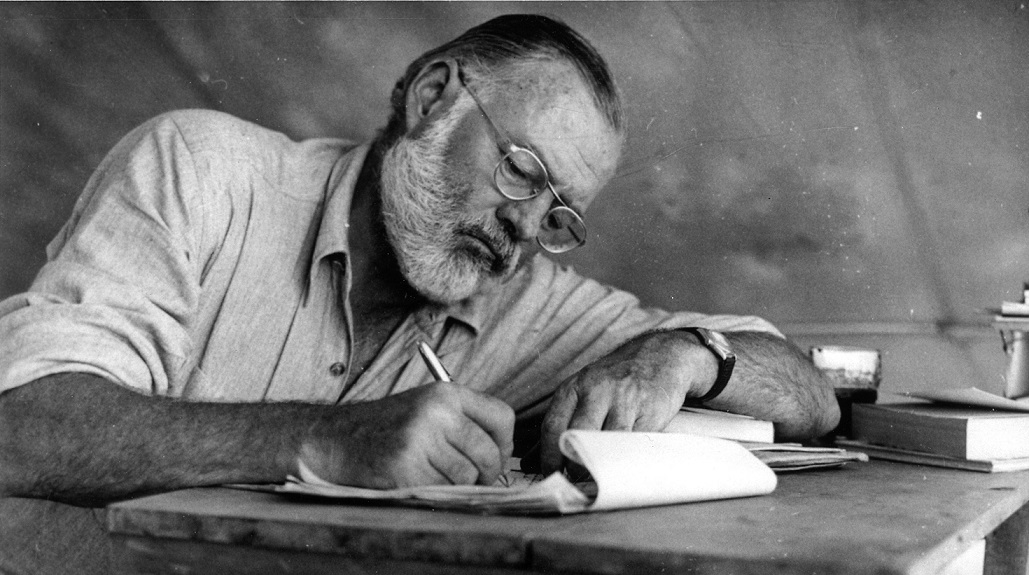
This free tool, called The Hemingway App is a great way to get a quick overview of your content and how it could be improved. No, this isn’t the temperamental spell check from Microsoft Word. This is a comprehensive tool that does the following:
- It tells you how many words, characters, and paragraphs you have
- You can see how many Adverbs you’re using and how many is ideal
- It points out needlessly complicated sentences that could be simpler
- You’ll see uses of passive voice highlighted as well
- It takes all of this and puts it into a score that represents the lowest possible grade level education needed to understand your content (Lower is better).
2. WordPress SEO Plugin by Yoast
I absolutely love WordPress, and so does just about everyone else and their grandmothers. Yoast is responsible for a lot of great WordPress plugins, but the SEO one they offer is an absolute must in your toolbox.
There’s nothing simple about SEO, but the WordPress SEO plugin will give you an easy-to-read breakdown of your on-page optimization and how you can improve it. You can customize your title tag, meta description and more with this free tool.
- Install this plugin and view an SEO breakdown at the bottom of each post you write
- Add a focus keyword and see how often it’s used and where
- Customize your title tag and meta description for additional optimization
- It’s free!
3. Atomic Reach
You’ve got this blog and it’s amazing. With over 100 posts, you just can’t understand why you’re not doing better in organic traffic and conversions. What gives? Well, you may not be targeting your audience correctly. It’s all good, it happens and it’s fixable. Say hello to Atomic Reach!
This tool comes in both a free and paid form. It allows you to see your blogs impact on the chosen niche and audience based on a number of factors. You’re assigned an “Atomic Score” that represents how well your content lines up with your readers.
- Create an account on the website and take time to fill out the details
- See a breakdown in the free tool based on your blog, content marketing, and publishing
- There are paid options for additional tools to give you more awareness
4. SEMRush
Keywords, keywords everywhere! Knowing how to write your content is fueled by using the right words not only to optimize your work, but to also properly target your audience. The best way to find the right words is to see what your competitors are doing, but even that can be a daunting task.
All of those problems disappear with SEMrush. This tool allows you to see what keywords are being used successfully by your competition. Beyond this, you can also see various other metrics that are fueling the success of other sites in your niche. This complete breakdown is invaluable in evaluating your own blog.
- Registration is free, the tools have a monthly subscription
- View keywords, graphs, breakdowns and more from your competition’s websites
- Better your own blog by using what works
You can read about SEMrush vs. Ahrefs battle in our extensive review.
5. Quora
High quality content is defined by its value. In just about every case, there’s a problem or a question that your readers have. If your article, post, podcast, or anything in between can solve that problem, or answer the question then you’ve got yourself a fantastic post. I know what you’re thinking, you need a question before you can provide an answer.
That’s why Quora is such an important (and free) tool that bloggers use. You can search your keywords and see what people are saying about that topic. Once you’ve got a feel for what your readers want to know, you can provide it to them.
- All it takes is creating an account on the site (it’s free)
- Search your target keywords and see what people are saying
- Put together a post, then join the discussion to invite new readers to check it out.
6. Buffer
Imagine combining all of your social media tasks into one easy to use dashboard. Hard to picture, isn’t it? Well, luckily you don’t have to because Buffer’s got you covered. Promoting and marketing your content is incredibly important. This free tool will help you take care of it all in a fraction of the time.
You can create posts for all of your social media profiles and set a date and time for them to be posted up to a week in advance! This one dashboard will empower you to get all the marketing and promotion for your posts done ahead of the curve.
- This free tool brings all your social media profiles into one place
- Create and schedule posts up to a week in advance
- See suggestions and trending topics as well
7. Heatmap
Designing your blog is a constant process. Testing it is also important, so this is a fantastic tool to see how you’re doing in real-time. Heatmap shows your website’s design elements as if they were being read by an infrared heat scanner. You’ll see where people are clicking or looking and know what’s working and what isn’t.
This is a great program that allows you to test and see design elements at any point during your day.
- Watch as your website’s heat is shown in real-time
- Make changes and tweak the design based on what you see
8. Visme
Credibility is built upon data and what better way to showcase your data than with fancy charts and infographics? This tool allows you to create and utilize various types of data images on your blog. You won’t need to hire a graphic designer either, it’s easy and intuitive to use.

Throw in widgets, charts, graphs, anything you can think of and watch your posts pop with color and credibility. Visme makes it easy.
- Over 40 templates to choose from
- Easy to use and navigate
- Free for the first three projects $4.50/month after that
A Life Less Complicated: Tips for Using These Tools Every Day
If you’re staring into an open toolbox and wondering how all these pieces fit, don’t worry, you’re not alone. Having the tools at your disposal is one thing, but knowing how to best use them is another matter entirely. That being said, keep these tips in mind when you go to use these blogging tools:
- Look for connections between tools. For example, Hemingway makes your content sound better, Yoast SEO makes it stand out in the SERPs.
- Never make sweeping changes without testing them first, this is where things like Heatmap come into play
- Examine your competitors using tools like SEMRush to see what’s working for them, then make it better by using the tools above.
- Look for simpler ways to engage your readers and promote your content. Things like Buffer help here
- Graphs, charts, and infographics add credibility and with tools like Visme, they don’t have to be difficult
- Connect with your readers using an author bio plugin and understand them better with tools like Quora
- Keep yourself in check and find opportunities to improve with tools like Atomic Reach
- Use WordPress appointment scheduling plugins to give your visitors better user experience, if you work in that kind of niche.
It’s Not Easy, But it Doesn’t Have to be Hard Either
Blogging may have been a hobby once, but now it’s a career decision and that’s a good thing. Don’t sell yourself short or undercut yourself by making things more complicated than they need to be. These blogging tools will help you get your best work out there and promote it as well, so take advantage of them.
Thanks as always for reading, don’t forget to share this on your social media profiles and spread the word about these secret weapons. Tell me about your blogging tools in the comments below!

Great post Matt, as always.
I’ll certainly give these tools a try.
Thanks.
You got it Dragan.
Feel free to agree or disagree with any of them!
Pretty! This is an incredibly informative article. Thanks for providing this info.
Good info. Lucky me I found your site by accident (stumbleupon).
I’ve bookmarked it for later!
Thanks Marvin! Glad you enjoyed it.
Want more? Sign up for my free blogging course here http://www.onblastblog.com/free-updates